Focus the address bar with command (⌘) + L
The other day I found a fantasitc keyboard shortcut that has increased my productivity ten-fold. Working primarily on the keyboard, I find switching context to the mouse (or trackpad) an added distraction. Not only do my fingers and wrist need to context switch, but my brian also needs to think visually instead of conceptually...
Since I spend the majority of my day on the Internet, I am a heavy user of keyboard shortcuts. One of my biggest pet peeves has been moving the mouse onto the address bar in Chrome, Safari, or Firefox when I need to change, copy, or edit a URL. I searched for "focus address bar" and "keyboard shortcut focus address bar chrome", but I did not find any results. Through some experimentation and consult from a colleague, I found that command (⌘) + L will focus the address bar!
⌘ + L
I do not have a Windows instance, but I would imagine the key-mapping system is the same: As a friend pointed out, the command on Windows is CTRL + L:
CTRL + L
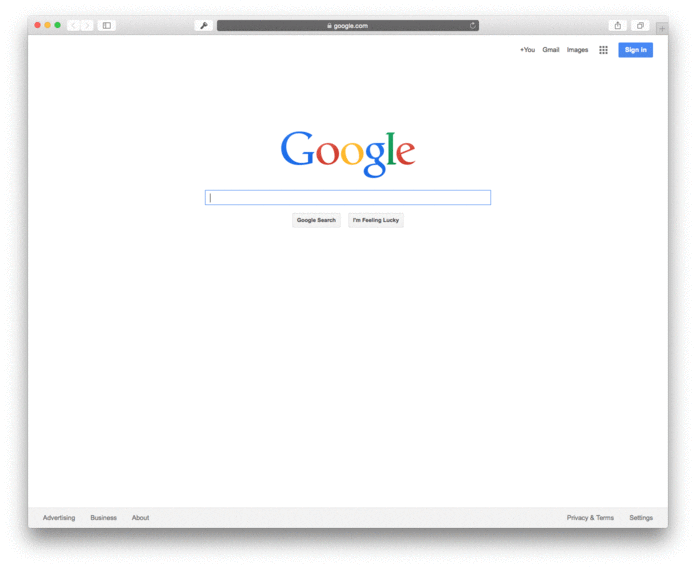
I hope you find this tip helpful!
About Seth
Seth Vargo is an engineer at Google. Previously he worked at HashiCorp, Chef Software, CustomInk, and some Pittsburgh-based startups. He is the author of Learning Chef and is passionate about reducing inequality in technology. When he is not writing, working on open source, teaching, or speaking at conferences, Seth advises non-profits.
